The Dell XPS 13 (9300) Review: Return of the King
by Brett Howse on July 16, 2020 10:00 AM ESTDesign
Dell pioneered the thin-bezel laptop, but that does not mean they did not have room to improve on their original design over the years. The first several generations featured a webcam at the bottom of the panel, which was flattering to no one. With the proliferation of video chat, such a decision would be a major negative to many people. But thankfully Dell solved that particular issue a couple of generations ago, and the new model continues to pack a 720p webcam in the correct location above the display, with only a slightly taller top display bezel to accommodate the camera. And speaking of the display bezel, Dell has tweaked their design language slightly over the XPS 13 2-in-1, with both the black and white models both featuring a black display bezel on the clamshell XPS 13, which helps it disappear into the background a bit easier than the white bezel on the 2-in-1.
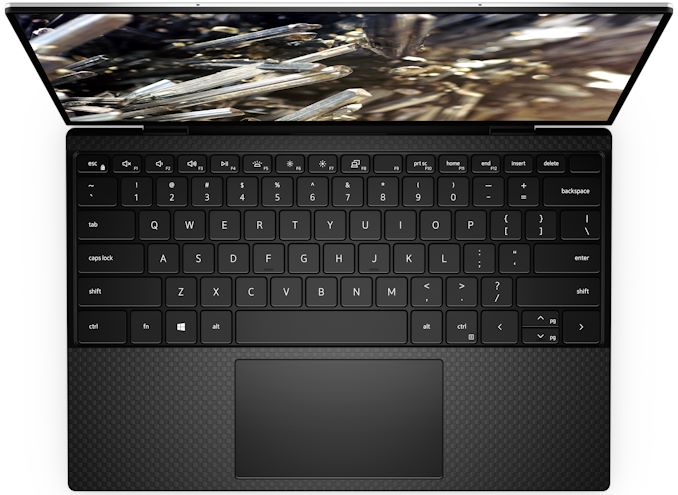
The XPS 13 in Platinum Silver with black carbon fiber
Another nice change over the 2-in-1 version is that Dell is not using their MagLev keyboard design, instead outfitting the XPS 13 with a more traditional scissor-switch keyboard with 1.0 mm of travel. The MagLev has a very short throw, whereas I find the traditional keyboard to be much more reassuring to use.
Dell is offering the XPS 13 in the same color choices as the 2-in-1 as well. The Platinum Silver model features a black carbon fiber keyboard deck with a soft-touch coating, while the Arctic White model features a woven fiber keyboard deck which Dell has treated with a stain and UV resistant coating, to prevent the deck from yellowing with age. The Arctic White is only $49 more, and certainly makes a statement, although it still suffers from the same issue as all white-on-white laptops with white backlighting, which is that the keyboard backlighting can wash out the keys in a bright room. That is a fairly minor negative though, for an otherwise fantastic finish.
The XPS 13 also features an excellent trackpad, offering a very smooth finish, and good precision. Laptop trackpads have come a long way, and part of that is the standardization on the Microsoft Precision touchpad drivers, which Dell employs here.
Dell has eschewed the use of USB Type-A ports, instead offering just a single USB Type-C port on each side of the laptop. This in turn is paired with a 3.5 mm headset jack on the right, and a micro SD card reader on the left. Although the XPS 13 lacks ports in numbers, it somewhat makes up for that with both USB ports supporting Thunderbolt 3, including power delivery. It is unfortunate that the Type-C port has found itself to be so confusing in its capabilities, but with the XPS 13 supporting the full range of protocols, as well as four lanes of PCIe on both ports, that at least is not a liability here. Dell does include a Type-C to Type-A adapter in the box as well, for those that require the larger port. By including power delivery on both sides of the laptop, that also means the XPS 13 can charge on either side, which can be very handy when moving the laptop from place to place.
Dell’s design ethos with their XPS lineup has converged across the entire range of XPS laptops, and with great success. The CNC milled aluminum bodies, thin bezels, compact designs, and lightweight chassis make for some of the most compelling devices in the industry. Moving to a 16:10 aspect ration on their XPS line has been yet another design win for Dell, and helps provide the excellent 91.5% screen to body ratio found on this XPS 13 notebook by further shrinking the bottom bezel. Dell has sculpted a clean, sleek, and functional device, and while the rest of the industry has also adopted the thin-bezel design, Dell has really mastered it.


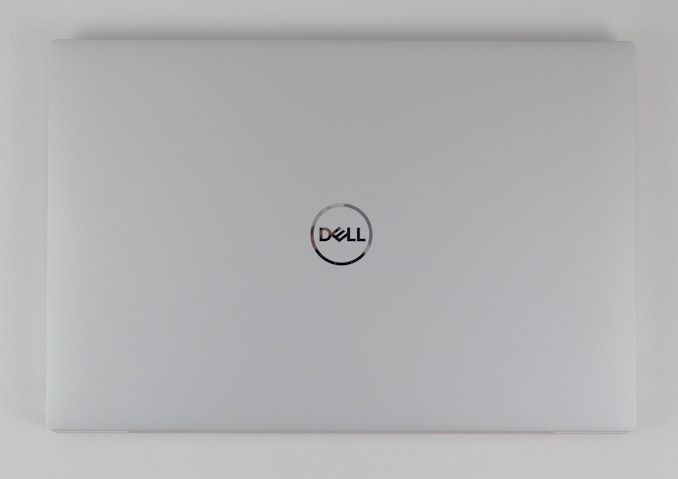










224 Comments
View All Comments
III-V - Thursday, July 16, 2020 - link
16:10? I thought those had gone extinct.Good to hear they haven't.
nwrigley - Thursday, July 16, 2020 - link
I don't know how anyone who has ever used 16:10 would not prefer it.nathanddrews - Thursday, July 16, 2020 - link
Did you know you can run 16:10 resolutions on any 16:9 monitor by applying pillarboxing?rrinker - Thursday, July 16, 2020 - link
Not. When your display is 1080, you aren't going to be able to display 1200 vertical. You can display a 16:20 ASPECT RATIO by pillarboxing, but the point is the extra lines without sacrificing the width. Far more practical to display 16:9 1920x1080 content on a screen with a 16:10 1920x1200 screen which, as mentioned, allows the controls to be displayed without overlaying the content. For technical work, it allows the remote desktop to display at 1920x1080 while still seeing your local task bar, not constant minimizing and maximizing to go back and forth.philehidiot - Thursday, July 16, 2020 - link
I've used 16:10 and 16:9 and I don't prefer 1080 lines over 1200 but that's a significant difference in resolution and I don't think it's a fair apples to apples comparison.I'm currently on 4K which handily drops nicely to 1080 for gaming when the GPU struggles. I was kind of hoping for four 1080 monitors in one but it hasn't worked out that way. I've now got a small 7" touchscreen to go below it which takes out Youtube videos or spotify controls quite nicely.
lazarpandar - Friday, July 17, 2020 - link
Wow what a great idea to use less of the available screen space.... *eyeroll*Byte - Friday, July 17, 2020 - link
So you don't know anyone over 15 years old?Samus - Thursday, July 16, 2020 - link
I'm still rocking HP Dreamcolor LP2480zx's just because they're decent\inexpensive 16:10 monitors. I don't get the appeal of 16:9 widescreen for a work PC, and the cake is when you have TWO 16:10 monitors side-by-side. I also feel 16:10 is more appropriate for 'some' games where the vertical height is a huge advantage.It's so strange this format died under non-existent consumer demand for an 'entertainment' aspect ratio, opposed to production aspect ratio.
CooliPi - Friday, July 17, 2020 - link
I'm still rocking on a "Big Bertha" of the time, Viewsonic VP2290b (essentially an IBM T221) via two DVI links. 3840x2400 resolution. I'm in a desperate search for a monitor with the same or higher vertical resolution.The vertical height REALLY matters for content creation.
It has 135W power consumption (at 24Hz) but I love it. Mind you, for CAD work, the higher the DPI, the better - so its relatively small diagonal dimension is actually a win here.
Have I had some spare time, I'd test it with Raspberry Pi 4 in a dual monitor setup - two stripes forming one screen. Should be possible, it has two HDMI outputs.
If you guys had some clue where to look for a 16:10 (or even 1:1 !) 4k monitor, let me know please.
puetzk - Friday, July 17, 2020 - link
There's the Eizo FlexScan-EV2730QFX (1920x1920), that arguably taller since you'd likely run it 1:1 rather than HiDPI scaling.or the 4200 x 2800 (3:2) RX1270 if money is absolutely no object (it's a "medical device" line, so if you have to ask...)