Ubiquiti Networks Introduces Next-Gen Fixed Wireless Broadband Infrastructure
by Ganesh T S on October 21, 2013 5:45 PM EST- Posted in
- Enterprise
- ISP
- Ubiquiti Networks
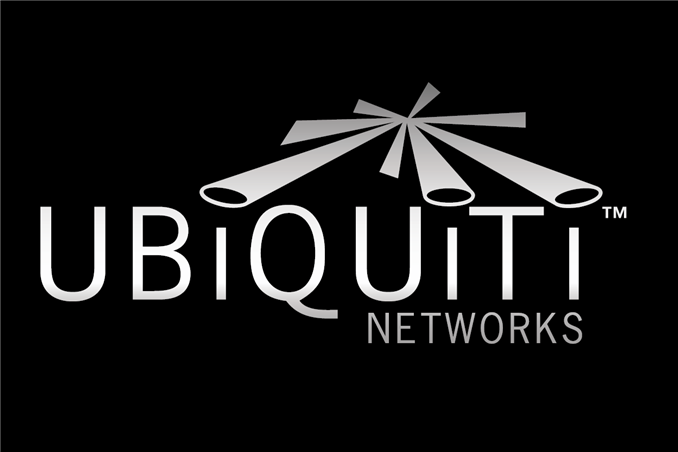
Ubiquiti Networks is a B2B company with a very interesting business model. At the enterprise level, companies employ dedicated sales teams to attract clients and increase revenue. Ubiquiti claims that such teams are responsible for approximately 40% of the consumers' end cost. Ubiquiti does away with these teams and passes on the savings to the consumer, which results in a disruptive pricing model. We have already covered Ubiquiti before, when they launched the first 802.11ac access point for enterprise Wi-Fi networks.
One of the most interesting product lines from Ubiquiti is their fixed wireless broadband lineup. The airMAX, airFiber and EdgeMAX products helps Wireless Internet Service Providers (WISPs) to provide broadband access to remote and sparsely populated areas (think of outposts in Alaska with populations in the hundreds or low thousands). Laying wired cables to such areas might not make economic sense and this is where Ubiquiti steps in. Fixed wireless broadband providers have rapid ROI since they do not require trenching and can also be deployed in areas with limited infrastructure. The WISP business is still a niche market, but analysts predict that it is growing at a 21.8% CAGR through 2017. This represents a $5.9B revenue opportunity for service providers next year.
The new products from Ubiquiti introduced today include:
- airMAX: This provides point-to-multipoint and point-to-point fixed wireless access (last mile infrastructure). Within this product line, we have the airMAX NanoBeam CPE (consumer premises equipment) family based on Ubiquiti's proprietary airMAX TDMA protocol. This products comes in a couple of different form factors for deployment flexibility. One form factor is the dish reflector design with three different models: 2.4 GHz 400mm, 5 GHz 400mm and 5 GHz 300 mm, while the other all-in-one design integrates both antenna and radio to provide a more efficient footprint. This one also has a faster processor and comes in two models, 5 GHz 16dbi and 5 GHz 19 dBi.
- airFiber: This provides high performance point-to-point wireless access (backhaul platform). It operates in the unlicensed 5 GHz band and primarily targeted at carrier backhauls. However, it can also be used for building-to-building networking in enterprises. The new generation product can provide 1.0+ Gbps aggregate throughput and, with the new xRT (eXtended Range Technology), can provide a range of over 100 kms. It is priced at $2000 per link, which is very disruptive. The airFiber family also includes a 24 GHz model which provides 1.4+ Gbps real data throughput with a 13 km range.
- EdgeMAX: This is a routing and switching platform for the network edge and comes in two models, EdgeRouter and EdgeRouter Pro. These are 8-port rack mountable switches and the Pro version comes with two SFP ports. Both are capable of 2 million packets per second throughput.
The new products are scheduled to ship in Q4 2013. Ubiquiti also announced the beta release of the Ubiquiti World Network, an endeavour to create a directory of WISPs (Ubiquiti customers). It is envisaged that the directory would make it easier for end consumers to find Internet providers servicing their location.
Source: Ubiquiti Networks











21 Comments
View All Comments
tech.kyle - Monday, October 21, 2013 - link
For WISPs, you can pretty much forget operating in the 2.4 GHz range if you expect reliability or throughput anywhere other than the Sahara Desert. 5.8 GHz is relatively uncongested, but demands near-perfect line of sight and can still run in to interference issues in urban environments or when sharing towers with other WISPs. (Seriously, you guys. Play nice.)That being said, Ubiquiti does have some attractive features, good flexibility, and nice equipment for the price. Their claims of quick ROI aren't too unrealistic.
Duwelon - Monday, October 21, 2013 - link
I always thought that many places where a WISP is actually practically, the 2.4ghz band isn't a real concern. Talking lower population areas that don't have competitive cable/fiber internet available. I highly doubt these areas are very congested at all.name99 - Tuesday, October 22, 2013 - link
A quick bleg for people using Ubiquiti kit:How are you guys handling the DHCP/NAT server for all the base stations?
The simplest way to do things would be to run each base station in BRIDGE mode, and then use Windows Internet Connection Sharing to share a connection from the public internet to the Ubiquiti LAN. But that very rapidly hits you up against the Windows 20 connection limit for connection sharing.
Attempt 2 would be to use each Ubiquiti AP in ROUTER mode, again connected to Windows Internet Connection Sharing. Now we have a DOUBLE NAT setup, with both the Windows box and each base station running NAT, which should still work, but we're still severely constrained because we're limited to 20 base stations.
Attempt 3 would be to use a Mac rather than Windows as the Ubiquiti management machine. As far as I can tell, Mac Internet Sharing has no legal limit to the number of devices connected, but is technically limited in the sense that it shares a 255.255.255.0 subnet, so only has 252 addresses available. (I imagine this can probably be worked around by dicking around with config files to use a 255.255.0.0 subnet instead).
Attempt 4 would be to use a Linux box to perform the connection sharing, but this becomes messy because now you have one box running the Ubiquiti manager [which is Mac/Win software only] and a separate box running the DHCP/NAT.
So I'd be curious to know how people have handled this. I have a big project which could make use of about 45 Ubiquiti base stations, but I'm a little worried to go forward until I have a clear idea of how this aspect of the config is handled. I must say I'm a little surprised that Ubquiti don't discuss this (as far as I can tell) anywhere in either their official docs or on their Wiki.
chaos215bar2 - Tuesday, October 22, 2013 - link
Is there some reason you don't want to use a decent dedicated router for an installation large enough to require 45 base stations?name99 - Tuesday, October 22, 2013 - link
(a) Even though there will be a large number of base stations (large volume to cover) the actual traffic will not be very high (15 to 30Mbps max). So we don't need the performance of a dedicated router.(b) Routers seem to come with their own sets of legal limitations on the number of clients. I don't know Cisco's range very well, but as far as I can tell they want to charge me around $2000 for a router that can handle say 1500 clients (so in the BRIDGE mode I discussed above, not the ROUTER mode).
(c) I'm always worried when using dedicated routers because, to put it bluntly, the consumer models generally seem to be crap, while the enterprise models are crazy expensive. The consumer models seem to require rebooting once a week. (Unlike switches which are simple enough that it's hard to screw up, routers seem to require software that is very prone to resource leaks.)
Do you have a suggestion for a cheap dedicated router that would meet our needs?
We don't need high performance (2x100Mbps ethernet ports would be fine), managed capabilities, or any other fancy enterprise stuff. What we DO need is
- ability to handle about 1500 devices simultaneously connected OR
- ability to handle about 50 devices simultaneously connected AND not to complain about DOUBLE NAT.
The Ubiquiti EdgeRouter Lite for example is cheap enough to be acceptable ($100), and offers more performance than we need BUT
- has complaints about reliability and needing to reboot frequently
- does not state anywhere if it has limitations on the number of DHCP/NAT clients/connections supported.
rtho782 - Tuesday, October 22, 2013 - link
We use draytek routers with our ubiquiti kit. 2860 or 2925 are both good choices and enable you to do multi LAN for fail over. If you are having thousands of base stations, what are you doing about the fact that with it set up as one big LAN everyone is going to be able to see everyone else's network shares, network printers, etc? Are you not offering your end users publicly routable IP addresses?name99 - Tuesday, October 22, 2013 - link
Thanks for the Draytek suggestion. They look like they're pretty much what we need. I'll have to figure out the appropriate model, but the number of NAT sessions supported looks right, and I assume (correct me if I'm wrong) that that translates into being able to support enough hosts.The deployment target is the public WiFi for a hotel, and the plan is to configure things so that no-one can see anyone else. There will not be network shares, network printers, publicly visible IP addresses.
rtho782 - Thursday, October 24, 2013 - link
Ah, that makes sense, I was assuming some kind of WISP.In our testing we've found the 2830 more reliable than a Cisco 861w
schneeb - Tuesday, October 22, 2013 - link
You're complaining about consumer grade hardware and suggesting substituting it for consumer grade software? Networking is hardware.name99 - Tuesday, October 22, 2013 - link
Switching is HW, and switches tend to either work or their failure is obvious.Routing and especially NAT and DHCP are SW functionality and in many implementations tend to leak resources (RAM, ports, whatever) requiring you to have to reboot the NAT/DHCP server every so often.